![]() Save files to the fixed size
Save files to the fixed size
Currently you can save your images to a fixed size as JPG.
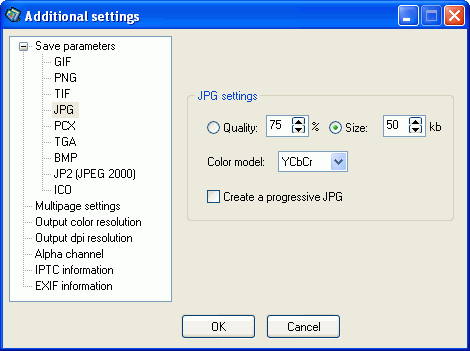
To make this, go to the 3rd Step, and choose Save as JPG. Then refer to "Additional Settings" => Save Parameters => JPG, click on Size and 'up pointer'/'down pointer' to save JPG to fixed size.
See also: